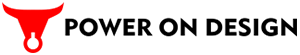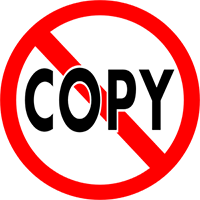
No matter how much you protect your website content, if it is visible to an end user, it can be copied. Webmaster go to various lengths to protect their content. Warning banners and copy protect software can do little to stop the plagiarizers from getting your content and claiming it to be their own. However, you can detect and prosecute the offenders using a couple of simple online tools. This article helps you to find out if your web content has been copied, using simple and easy to use tools and techniques.
Google it
The simplest way of telling if your website has been copied is to do a Google Search of parts of your website. If your content has been used somewhere, you will immediately be able to see it in the search results. Google allows you to filter the search results by targetting your query to a certain website or source. However, Google can only help with a small amount of text. Large essays and articles may not work properly with Google, as Google may truncate the search query and restrict it to the first few sentences of the article or body of text.
Monitoring Services
Services like copyscape offer website monitoring services which will allow you to continuously scan the web for content which has been copied from your website. If will send you alerts as to which websites have the same content as your website. Copysentry automatically monitors the web for copies of your pages, emailing you as soon as they appear. Google also offers an email notification service called Google Alerts which informs you of any Google Search Results which match your alert criteria. This means you can setup keywords of your business or articles, which you want to monitor. if those words are indexed from any website, by the Google Bot, an email alert will be sent to you, pointing out the results.
Online Tools
Other tools like Plagium allow you to manually enter parts of your content on their website and then will allow you to search for plagiarism of that content across the internet. Plagium allows you to search for a chunk of text in news articles, social networks or on search engines. Google and the other search engines limit the number of words or phrases that you can enter into the search field. However, Plagium can accept much larger bits of text, so that all of your content is covered, not just the preceding words or text. Such tools also allow you to search for your text on specific websites, by allowing you to submit a laundry list of URLs, within which you want to search for the copied text. This can be especially useful to check if your website content has been copied from a specific source.
Web Stats
Another simple yet effective way of knowing whether your article or website images have been copied, is to simply look at the website statistics of your website. This will let you see any incoming links, from websites which have used your content. Images, links or embedded media on your website can always leave tell-tale traces which will allow you to detect any incoming links in your web stats. These links could provide important information as to how and by whom your content was copied.
HostingXtreme offers Unlimited Hosting plans at the best web hosting prices. If you are looking for value-for-money and hassle-free hosting, visit our website to know more.