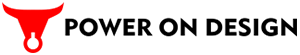Redirect URL Website Hosting Information For Site Developers
When you use redirect URL website hosting you basically are going to be able to send people from one place online to another. You can use this feature to get people to a different page of your site or can lead them anywhere else online. It’s beneficial to learn more about why you’d do this and how to do it, so read on for more!
A website can have very long and hard to remember URLs. If you want someone to see a page but don’t want them to miss out because they may not remember the URL, you can give them the address with the redirect attached to it. Instead of someone having to go to www.mysite.com/pages/page3.html they can just use the URL www.mysite.com and if the redirect command works properly it will lead to the page with the longer and harder to remember URL.
There are two types of redirects that you need to know about. There is a 301 type that is permanent and then there is a 302 which is temporary. They both help search engines to know what is going on with your website. For instance, if you are trying to make sure Google knows not to rank your old page and that you’re sending traffic from it to another site, they can make sure that your old site is no longer indexed. If the move is temporary then use the 302 redirect, but know that this only works for a little while since after a few months of a site not being updated go by Google assumes you have moved sites.
There are a few behaviors you can attach to how the URL works as a redirect. If for instance, someone goes to your site and you want them to go to a path that’s the same on the target website, you can use the match path option. Another way to do it is to use a root redirect option if there is no need for the paths to stay the same. Learn more through the following examples:
Example of Match Path: www.mysite.com/page1 would lead you to www.othersite.com/page1
Example of Root Path: www.mysite.com/page1 would lead to just www.othersite.com
There are many options that depend on your hosting provider. You need to look through the options on your dashboard on your hosting service. If there is nothing there, you can use the meta refresh tag in your website’s code. There are many coding examples online, but if you want to know what a simple meta tag that can help looks like, here is an example:
This works with most browsers, but some don’t recognize it at all and may give you trouble. Another option would be using Javascript, so if there are no hosting tools you can still get people to your new site!
A lot of great benefits come from using a redirect URL website hosting service. This can be helpful if you have a long URL you want people to see, or for other reasons. Make sure you set it up properly and that you test it before trusting it works.
Alfredo Sanchez Alvarez owns http://www.webhostingator.com where he talks about how to choose the best web hosting solutions.
Alfredo Sanchez Alvarez’s Articles RSS Feed