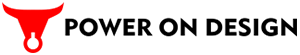Research shows using images in social media updates increases engagement by 20 times or more.
Why?
Social media platforms present a continual stream of updates competing for attention. Users rapidly scan through dozens of updates at a time.
With your own website, you have something like seven seconds to keep someone’s attention before they click away.
For a social update, that reduces to mere micro-seconds. The user rapidly scans their feed looking for items of interest and, you hope, momentarily casts an eye on your update.
Images are crucial. You are far more likely to attract attention with vibrant and effective imagery than with a purely textual post.
Start With a Featured Image
My own approach on the vWriter blog is to create and use a Featured Image with each post I create.
This means I then have an image not just for the blog, but for when the post is shared across social networks.
The image is also of course specified within social meta tags on the blog. This is crucial for when others share the content, encouraging shares and improving the visibility of the content when they do so. In fact, my social referral traffic rose steeply after making this change.
The same image can be reused elsewhere too, as you repurpose the same content across other content platforms such as LinkedIn Pulse, Medium and elsewhere.
How to Create Images for Social Media
There are a number of ways to approach creating images for use on social media and elsewhere.
Here are three such approaches.
1. Post a Photo
Start by sourcing a suitable photo from a stock photo site.
You can use just a straight photo, but I now overlay the title of the post along with some branding imagery.
To do this, I use the Mac image editor, Pixelmator. Photoshop could of course do something similar, or outsource it by posting a quick gig on Fiverr.
By adding the title of the post into the image, it means:
– The image gets more attention on social media. The title makes it clear what the content relates to, which helps attract your target market.
– It’s difficult for someone to re-use the image elsewhere without authorization.
– It helps attract additional targeted traffic when the image is shown in Google Image Search.
2. Purpose-Built Image Tools
Online tools have been created especially for the easy creation of images for social media, blog posts, and so on.
One I use fairly frequently is Canva. You can upload your own images, as well as use their in-built images, icons and photos. They also have various layouts and backgrounds available to make image creation quick and easy.
Creating a new image involves simply selecting one of their pre-set options, or entering in your own dimensions:.
You can then choose a background, add shapes, images and photos, and select from various text options.
3. Use Your Own Creative Art Work
Don’t think you’re restricted to using photos and images supplied by others. Try using your own creative art work, whether that’s your own photos, or even hand-created art that’s then scanned in.
For example, for a few weeks, I used both offline, non-digital art combined with some digital imagery.
Other ideas include scanning in an offline collage or even some cross stitch!
The idea is to simply be creative and help your images to stand out from everything else.
When creating your own social media images, find out what works best for you. Often this involves some experimentation, and a certain amount of going wrong before you find a formula that works for you and your audience.
Steve Shaw is the founder of vWriter.com, the content creation, management and distribution platform that helps your business grow traffic, build engagement, and “Be Everywhere”vWriter.com/blueprint.