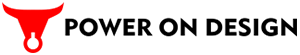Your Domain Name is your business or your personal intellectual property. The Domain Name gives you certain exclusive rights which only you as a domain owner have the privilege of exploiting or using.
If your rights are taken away or you are deprived of controlling your domain name’s settings and configuration and put it to commercial use, then your exclusive rights have been taken away from you and you have a right to enforce them.
This article deals with what you should do when your domain name provider refuses to give you control of your domain name or ignores your requests for control.
Before you follow these steps, you should remember that control of the domain name is given only to the true owner who is registered as the Registrant Contact in the WHOIS section of the domain name. If you are NOT listed as the Registrant of the domain name, you should ensure that you first update that. ICANN and the Registrar may seek additional proof of ownership if you are not listed as the owner in the WHOIS records.
Do It Yourself
When you signed up for your domain name registration, you should have received the login details for your domain name control panel. Using this control panel, you can change the ownership details and control the transfer process of the domain name along with editing other configuration settings. Even domain name resellers and coders who resell domain names provide these control panels. You may also want to check out the domain registrars website if you can take control of your domain from there, by overriding the reseller. Instead of wondering how to control your domain name and change settings, by going round in circles, this maybe the simplest way in which you can take control. You will first need to find out (by doing a simple WHOIS lookup) who your Domain Name Registrar is. Their website should also list some tips on how to take control of your domain.
Send an email
Send an official email from your WHOIS email address, marking a copy to the official communication email address of the domain name provider, along with a copy to any other email addresses or staff that you maybe communicating with. Be specific about your request and be polite but firm. This email should be sufficient proof for the domain provider or reseller to verify your identity and comply with your request.
Contact the Registrar
If you have bought your domain name from a reseller or a web designer, it is most likely that they are not ICANN accredited registrars and are just representing the registrars for marketing and support. The resellers are also bound by ICANN’s rules and Registrar Agreement and if they fail to comply with those terms, the Registrar is responsible for their actions. Hence, if you contact the registrar directly, they are bound to provide you the auth code of the domain name within 5 days of your request.
Complain to ICANN
If your registrar is also not complying with your request, the other option is to approach ICANN and pull your domain out from the Registrar. ICANN has a Domain Transfer Complaint Form which you can fill in on their website. They will automatically send the complaint to the Registrar concerned, stating exactly what you have complained about. The Registrar has to comply with the Transfer request as per the ICANN rules and release the domain name and provide you the Authorization Code.
Get unlimited hosting at the most affordable prices available online. At HostingXtreme we offer value for money with the best web hosting prices.